
The 6 Elements of a Great Prompt
Why ChatGPT isn’t broken—your prompt might be. We hear this all the time: “I tried ChatGPT… but the answer was boring.” “It didn’t really help.”
Learning a new skill takes time. While the level of difficulty may varies, one can play it smart and make the process considerably easier.
Microsoft Office is essential in every workplace, for each and every employee imaginable.
Regardless whether it’s Word, Excel, or PowerPoint, an employee would likely interact with one or a combination of three in their daily tasks. While the degree of interaction may depend on one’s job responsibilities, it may also be influenced by level of expertise.
How can one improve his or her Microsoft Office competency? Start with training – for different mix of time, cost, and expertise.
Ideal for individuals with little time to spare. This training format provides you with immediate know-hows which you can apply after training ended. Simple, concise, and intensive, the courses are designed to help you to learn instant yet applicable learning outcomes at work.
Courses:
If you work with data frequently, or you are the go-to guy for presentation, these courses complement your skills set. What’s more? They only cost RM49/course.
You can’t go wrong with the classic, long running training in our training center. They’re always the in-demand training all year long and for good reasons too, the gained expertise equates to employability skills and better performance at work. You can learn all about Microsoft Word, Excel, and PowerPoint – up close and personal in a detailed fashion. It is expected that participants leave the training knowing every tactics known to every pro user.
Level of training (Word, Excel, PowerPoint):
Beginners are recommended to register for Foundation training. Meanwhile other participants are recommended for the other levels, depending on their desired learning outcomes. Intermediate level expands upon learning outcomes in Foundation level, whereas Advanced is designed to help you master complete use of the program.
Learning Microsoft Office skills do not stop at Standard training. For users who work closely with certain unique elements, or those with uncommon job responsibilities, a specialized training is designed for you. It may expand to charts, graphs, Visual Basic Application (VBA) and others.
Selected training sneak peek:
The courses are tailored to special needs of participants. Hence, each courses is tied to a central theme, be it data, presentation, VBA or presentation. The training is designed for proficient users who would like to enhance their existing performance with better know-hows.
See the Microsoft courses yourself by clicking on the banner below!
Enjoyed this article?
Then share it with others cause…#sharingiscaring

Why ChatGPT isn’t broken—your prompt might be. We hear this all the time: “I tried ChatGPT… but the answer was boring.” “It didn’t really help.”

How prompting AI made us better communicators—with real people, too. We’ve spent a lot of time talking to AI. We run workshops like “AI as

(With or Without AI—But Especially Powerful with It) We work with professionals from all walks of life—leaders, creators, analysts, and everyday problem-solvers. One thing we’ve
Live chat, call or email, we’re here for you
Since its inception in 2009, Quorse, pronounced as “Kor-Say,” has been dedicated to revolutionizing the way you search for and engage with training courses.
As a comprehensive training search engine, our mission is to simplify the process of sourcing courses, making it effortless and efficient for you. Our extensive database, available 24/7, houses over 5000 courses spanning a variety of fields and disciplines.
Address
Suite 302, Level 3, Menara PJ,
Amcorp Trade Centre,
18, Persiaran Barat, Pjs 52,
46050 Petaling Jaya, Selangor

Sign Up to Bookmark your Favourite Course
or Request for a Quotation instantly
Sign in with your social account
or
By signing up, you agree to our Terms of Use and Privacy Policy