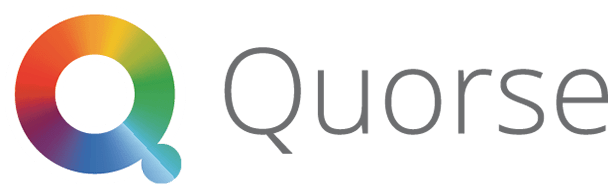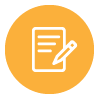Power at your Fingertips
Excel is one of the widely used spreadsheet software created by Microsoft. It was originally created as a tool to compile financial data, yearly credit and yearly debit sheets but over the years it has morph into a multipurpose tool that is able to do simple calculation to sales projection and even data mining and analysis.
You might (most likely) be losing out if you haven’t mastered Excel. Here are some ways mastering Excel can improve your quality of work and even life!
#1 – Automated Arithmetic Calculation
One of the most common feature of Excel is its ability to add, subtract, multiply and divide a large set of numbers without a hitch. It’s vast formulae ensures that you are able to solve any complex mathematical or statistical problems with ease.
#2 – Formatting Choices
Formatting options allows users to simply create and present data in an orderly fashion devoid of chaos that you would otherwise make any presentation. Task that uses these formatting choices allows presentation of data done more pleasantly and organized.
#3 – Easy Arithmetic Solutions
Perhaps the most important use of MS Excel is using its ability of mass arithmetic calculations. With a vast program full of formulae, it can add, subtract, multiply and divide hundreds of numbers altogether, and can easily re-do it if a value is changed or added. This feature can be used to easily make a company’s yearly sales and other spreadsheets.
#4 – Formatting Options
The various formatting options, including italics, highlighting, and colours, allow businesses to bring the most important data to be different from the rest. A number of tasks achieved through this tool are beyond impressive, with entire row highlighting and comparing lists and values to name a few. You can use them to highlight specific entries in Accounting.
#5 – Availability of Online Access
Excel is part of the Office 365 Productivity Suite, Which means that business employers and their employees can easily access their files over the cloud network, free from the bondages of file transfer. Using a web-enabled PC, mobile or tablet, you can use the same programme and access the same file remotely, making it easy to do changes if you can’t access your PC and need to send the spreadsheet immediately!
#6 – Charts for Analysis
If you are working in a large association where the boss wants the detailed visual representation of the various sectors of the business, you’ll need to draw charts. MS Excel makes it easy to do so! After filtering and correctly inputting data, you can turn it into a Pie Chart or Clustered Columns with a single click. Even better, it allows you to customise the colours and boundaries of the charts and pie diagrams!
#7 – Bring all the data in one place
Containing over 1,048,576 rows and 16,384 columns each in the spreadsheet, with hundreds of them, or even more if your PC is capable, in a single file, Excel allows you to create spreadsheets bigger than 20 A1 papers! You can import data from other spreadsheets and add pictures and other objects through the insert tab, making it easy to put all the data you collected in various files in one place.
Finally #8 – Human Resource Planning
Although there are other systems such as Oracle, or QuickBooks for planning this, Excel allows you to manage it all in one file! You can summarise an employee’s expenses, their pay per hour, and easily discover wrong entries. Human Resource Professionals use this to take the whole employee journal in bulk and use it to plan future credit and decide whether to invest more or not, making it important for the control of the future.
Everyone needs Excel
At Quorse, we provide a way to help you get the quality training you need from our Microsoft Certified Trainers at a budget like no other. (Not to mention it’s also HRDC Claimable)
Check here or below to see what we have in store for you!
Want to know more right now?
We’ve got Live Chat available so feel free to hit us up at any time 😉
Power at your Fingertips
Recent Articles

The 6 Elements of a Great Prompt
Why ChatGPT isn’t broken—your prompt might be. We hear this all the time: “I tried ChatGPT… but the answer was boring.” “It didn’t really help.”

What Chatting with AI Taught Us About Talking to Humans
How prompting AI made us better communicators—with real people, too. We’ve spent a lot of time talking to AI. We run workshops like “AI as

3 Timeless Problem-Solving Frameworks Anyone Can Use
(With or Without AI—But Especially Powerful with It) We work with professionals from all walks of life—leaders, creators, analysts, and everyday problem-solvers. One thing we’ve