This program will be conducted with interactive lectures, PowerPoint presentation, discussion, and practical exercise.
Module 10: Data Lineage and TREATAS
Module 11: Expanded Tables
Module 12: Arbitrarily Shaped Filters
Module 13: ALLSELECTED and Shadow Filter Contexts
Module 14: Segmentation
Module 15: Many-to-many Relationships
Module 16: Ambiguity and Bidirectional Filters
Module 17: Relationships at Different Granularities
Module 18: Querying with DAX
Lim has been working in the IT industry for the past 20 years. He leads, plans and supports a functionally organized, technically oriented team and environment with a wide variety of technical activities and service operations.He is good in developing and implementing IT initiatives for regional service operation activities and actively participates in global projects to align corporate/regional direction and IT standard according to ITIL operational framework and software development.
4.5
CK has been involved in Microsoft Office Consulting for more than 15 years with the intention of helping friends and working adults to reach their full capability which in return will increase their work productivity. Throughout his many years of working experience using Microsoft Office Applications, he participated with various projects involving Engineering Data Analysis, A Complete System for Employees such as Leave Application, Petty Cash Claim, Arranging Schedule and so on with Programming using VBA Programming.
4.5
She is an expert on Microsoft Applications, Publisher (Version 2000, XP, 2003 & 2007, VBA, Introduction To Internet, Multimedia Fundamentals, IT Skills For Non-PC Users, Basic IT skills and related programs. In her previous company, she was responsible for developing training courseware and customizing training curriculum.
FREE QUOTATION!
THIS PUBLIC COURSE INCLUDES
*T&C Applies
No review yet.
Live chat, call or email, we’re here for you
Since its inception in 2009, Quorse, pronounced as “Kor-Say,” has been dedicated to revolutionizing the way you search for and engage with training courses.
As a comprehensive training search engine, our mission is to simplify the process of sourcing courses, making it effortless and efficient for you. Our extensive database, available 24/7, houses over 5000 courses spanning a variety of fields and disciplines.

Sign Up to Bookmark your Favourite Course
or Request for a Quotation instantly
Sign in with your social account
or
By signing up, you agree to our Terms of Use and Privacy Policy