IT and Computing > Excel Dashboards : Integrating Power Query, Power Pivot, and Pivot Tables
Basic knowledge of Windows is essential with the following pre-requisites:
This program will be conducted with interactive lectures, PowerPoint presentation, discussion, and practical exercise.
Lesson 1 : Getting data from multiple of source
Lesson 2 : Keep the Right Data
Lesson 3 : Combine Table
Lesson 4 : Getting Results
Lesson 5 : Data Reshaping
Lesson 6: Output Different Result
Lesson 7 : Managing Additional Column
Lesson 8 : Managing Data Source
POWER PIVOT
Lesson 1 : Starting with PowerPivot
Lesson 2 : Manage Data, Relationships & Hierarchy
Lesson 3 : Calculated Column & Measures
Lesson 4 : Date Table
PIVOT TABLE & CHARTS
Lesson 1 : Create & Quick Formatting Pivot Table
Lesson 2 : Extracting Meaningful Data
Lesson 3 : Analyzing Pivot Table
Lesson 4 : Getting Latest Data into Pivot Table Report
Lesson 5 : Sporting trends with Conditional Formatting
Lesson 6 : Showcase Meaningful data as Pivot Chart
Lesson 7 : Mini charts for series of data with Sparkline
Lesson 8 : Sketch Dashboard Layout
Lesson 9 : Interactive Selection with Slicer and Timeline
Lesson 10 : Exporting Excel Dashboard into PowerPoint
4.5
She is an expert on Microsoft Applications, Publisher (Version 2000, XP, 2003 & 2007, VBA, Introduction To Internet, Multimedia Fundamentals, IT Skills For Non-PC Users, Basic IT skills and related programs. In her previous company, she was responsible for developing training courseware and customizing training curriculum.
4.5
Managing and maintaining a Microsoft Windows Server 2003 Environment - educate the IT professionals who implement, manage, and troubleshoot existing network and system environments based on the Windows Server 2003 platform. Implementation responsibilities include installing and configuring parts of systems. Management responsibilities include administering and supporting systems
FREE QUOTATION!
THIS PUBLIC COURSE INCLUDES
9-10 Jul 2025, 6-7 Oct 2025
*T&C Applies
No review yet.
Live chat, call or email, we’re here for you
Since its inception in 2009, Quorse, pronounced as “Kor-Say,” has been dedicated to revolutionizing the way you search for and engage with training courses.
As a comprehensive training search engine, our mission is to simplify the process of sourcing courses, making it effortless and efficient for you. Our extensive database, available 24/7, houses over 5000 courses spanning a variety of fields and disciplines.

Sign Up to Bookmark your Favourite Course
or Request for a Quotation instantly
Sign in with your social account
or
By signing up, you agree to our Terms of Use and Privacy Policy