Microsoft Excel Training > Learn Excel by Building Dashboards and Calculators
MODULE 1 – INTRODUCTION
MODULE 2 – SHORTCUTS & NAVIGATION
MODULE 3 – FUNDAMENTAL FUNCTIONS FOR BUILDING DASHBOARDS
MODULE 4 – Function Exercises
MODULE 5 – Building Calculators
MODULE 6 – VISUAL TOOLS
MODULE 7 – DEVELOPER TOOL EXERCISES
MODULE 8 – CREATING DYNAMIC CHARTS
MODULE 9 – CREATING YOUR DYNAMIC DASHBOARD
MODULE 10 – PIVOT TABLES, TABLES & SLICERS DASHBOARDS
MODULE 11 – PIVOT AND SLICER DASHBOARD
4.5
Siti Suriani Shih Othman graduated with a Master of Science in Distributed Computing from Putra University of Malaysia and a Bachelor of Computer Science from Science University of Malaysia. She is also a Microsoft Certified Application Specialist (MCAS), Microsoft Certified Professional (MCP), GI-NG Up To Speed ILT Trainer, Master Trainer – PPSMI V and Master Trainer – PPSMI VI.
FREE QUOTATION!
THIS PUBLIC COURSE INCLUDES
*T&C Applies
No review yet.
Live chat, call or email, we’re here for you
Since its inception in 2009, Quorse, pronounced as “Kor-Say,” has been dedicated to revolutionizing the way you search for and engage with training courses.
As a comprehensive training search engine, our mission is to simplify the process of sourcing courses, making it effortless and efficient for you. Our extensive database, available 24/7, houses over 5000 courses spanning a variety of fields and disciplines.

Sign Up to Bookmark your Favourite Course
or Request for a Quotation instantly
Sign in with your social account
or
By signing up, you agree to our Terms of Use and Privacy Policy