Microsoft Power BI will help you analyze your organization’s data and uncover insights and trends. This course will show you how to link and model data in Power BI and create visual reports that reveal data insights.
This program will be conducted with interactive lectures, PowerPoint presentation, discussion, and practical exercise.
Lesson 1: Getting Started
Lesson 2: Working with Data
TOPIC A: Transforming and Cleaning Data
TOPIC B: Using the Query Editor
TOPIC C: Data Modeling
TOPIC D: Managing Relationships
Lesson 3: Working with Reports and Visualizations
TOPIC A: Creating a Report with Visualizations
TOPIC B: Doing More with Visualizations
TOPIC C: Managing Report Pages
TOPIC D: Changing Report View Options
TOPIC E: Working with Visualizations
TOPIC F: Adding Static Objects to a Report
Lesson 4: Getting Various Types of Visualizations
TOPIC A: Matrixes, Tables, and Charts
TOPIC B: Maps
TOPIC C: Cards, Gauges, and KPIs
TOPIC D: Slicers
4.5
Siva is a highly motivated, customer focused, IT / Web / Multimedia professional / Microsoft Office. Siva has excellent communication, interpersonal, and leadership skills. Siva is knows to have strong analytical and troubleshooting skills. He is also very effective at conceiving and initiating new ideas and strategies. Ability to work productively with a wide range of people but can also work well independently. An enthusiastic team player, who works well under pressure, is extremely focused, and is able to deliver high quality of service within tight deadlines.
FREE QUOTATION!
THIS PUBLIC COURSE INCLUDES
21-22 July 2025, 8-9 Sep 2025, 17-18 Nov 2025
*T&C Applies
5
5
5
5
Live chat, call or email, we’re here for you
Since its inception in 2009, Quorse, pronounced as “Kor-Say,” has been dedicated to revolutionizing the way you search for and engage with training courses.
As a comprehensive training search engine, our mission is to simplify the process of sourcing courses, making it effortless and efficient for you. Our extensive database, available 24/7, houses over 5000 courses spanning a variety of fields and disciplines.

Sign Up to Bookmark your Favourite Course
or Request for a Quotation instantly
Sign in with your social account
or
By signing up, you agree to our Terms of Use and Privacy Policy