> Trainer Jarina
LANGUAGE
Spoken
Written
Managing and maintaining a Microsoft Windows Server 2003 Environment – educate the IT professionals who implement, manage, and troubleshoot existing network and system environments based on the Windows Server 2003 platform. Implementation responsibilities include installing and configuring parts of systems. Management responsibilities include administering and supporting systems.
Planning, Implementing, and Maintaining a Microsoft Windows Server 2003 Active Directory Infrastructure – educate individuals who currently support a competitive platform who want to enhance their skills using Windows Server 2003 Active Directory which fulfill their knowledge and skills to successfully plan, implement, and troubleshoot the Active Directory structure.
Installing, Configuring, and Administering Microsoft Windows XP Professional – equip the helpdesk and remote assistance team with skills and knowledge to manage and maintain the XP operating system. Educate the IT professionals to support end users who run Windows XP Professional in a corporate environment to provide direct end-user support as a helpdesk person. Train them on how to work with the end user over the telephone to resolve customer issues, connect to the end user’s computer remotely to diagnose and resolve issues, or visit the end user’s desktop. Resolution may be fixing the user’s problem, informing the end user of what they must do to resolve a problem, escalating the problem to a senior technician or systems administrator or engineer, or providing scoping information on what the problem is.
Installing and Configuring the Windows Vista Operating System educate the IT professionals who successfully support and educate end users and troubleshoot Vista operating system and application issues on desktop computers running the Windows operating system.
Installing and Configuring the Windows 7 Operating System educate the IT professionals who successfully support and educate end users and troubleshoot Windows 7 operating system and application issues on desktop computers running the Windows operating system.
Microsoft Office 2003 (Application)
Microsoft Office 2007 (Application)
Microsoft Office 2010 (Application)
Open Office
Train and educate the information worker to addresses the needs of individuals to create and manage information, often for individual projects within a department, in contrast to enterprise management. Examples include time management, resource management, documentation tools, analytical, and collaborative. Introduce the new features of the Office 2007 system to help the information workers to create and analyze business documents and data more efficient. Train the techniques to collaborate the office applications to generate different type of reports
5
5
5
5
5
5
5
5
5
5
5
5
5
5
5
5
5
5
5
5
5
5
5
5
5
5
5
5
5
5
5
5
5
5
5
5
5
5
5
5
5
5
5
5
5
5
5
5
5
5
5
5
5
5
5
5
5
5
5
5
5
5
5
5
5
5
5
5
5
5
5
5
5
5
5
5
5
5
5
5
5
5
5
5
5
5
5
5
5
5
5
5
5
5
5
5
5
5
5
5
5
5
5
5
5
5
5
5
5
5
5
5
5
5
5
5
5
5
5
5
5
5
5
5
5
5
5
5
5
5
5
5
5
5
5
5
5
5
5
5
5
5
5
5
5
5
5
5
5
5
5
5
5
5
5
5
5
5
5
5
5
5
5
5
5
5
5
5
5
5
5
5
5
5
5
5
5
5
5
5
5
5
5
5
5
5
5
5
5
5
5
5
5
5
5
5
5
5
5
5
5
5
5
5
5
5
5
5
5
5
5
5
5
5
5
5
5
5
5
5
5
5
5
5
5
5
5
5
5
5
5
5
5
5
5
5
5
5
5
5
5
5
5
5
5
5
5
5
5
5
5
5
5
5
5
5
5
5
5
5
5
5
5
5
5
5
5
5
5
5
5
5
5
5
5
5
5
5
5
5
5
5
5
5
5
5
5
5
5
5
5
5
5
5
5
5
5
5
5
5
5
5
5
5
5
5
5
5
5
5
5
5
5
5
5
5
5
5
5
5
5
5
5
5
5
5
5
5
5
5
5
5
5
Very good and knowledgeable Trainer5
Awesome5
Great session!5
5
5
5
5
5
5
Good5
5
5
5
5
5
5
Good course for enhance career5
5
5
Very knowledgeable5
Excellent5
Excellent5
5
5
5
be a pro using microsoft word5
Step by step clear explanation5
5
5
55
5
5
5
5
5
5
MECS MAKING EYE CATCHING SLIDES5
5
4
4
4
4
4
4
4
4
4
4
4
4
4
4
4
4
4
4
4
4
4
4
4
4
4
4
4
4
4
4
4
4
4
4
4
4
4
4
4
4
4
4
4
4
4
4
4
4
4
4
4
4
4
4
4
4
4
4
4
4
4
4
4
4
4
4
4
4
4
4
4
4
4
4
4
4
4
4
4
4
4
4
4
4
4
4
4
4
4
4
4
4
4
4
4
4
4
4
4
4
4
4
4
4
4
4
4
4
4
4
4
4
4
4
Awesome4
4
4
4
4
Good experience4
Great4
4
4
Learned new skills in Microsoft Word. Trainer was engaging and well-articulated.4
Microsoft Word Pro4
4
Good4
4
4
4
3
3
3
3
3
3
3
3
3
3
3
3
3
3
3
3
3
3
3
3
3
1
Live chat, call or email, we’re here for you
Since its inception in 2009, Quorse, pronounced as “Kor-Say,” has been dedicated to revolutionizing the way you search for and engage with training courses.
As a comprehensive training search engine, our mission is to simplify the process of sourcing courses, making it effortless and efficient for you. Our extensive database, available 24/7, houses over 5000 courses spanning a variety of fields and disciplines.
Address
Suite 302, Level 3, Menara PJ,
Amcorp Trade Centre,
18, Persiaran Barat, Pjs 52,
46050 Petaling Jaya, Selangor

Sign Up to Bookmark your Favourite Course
or Request for a Quotation instantly
Sign in with your social account
or
By signing up, you agree to our Terms of Use and Privacy Policy