IT and Computing (Live Online) > Excel Power Tools: Data Transformation and Analysis with Power Query and Power Pivot
Basic knowledge of Windows is essential with the following pre-requisites:
Able to use basic functions – AutoSum, Count, Max, Min and Average functions
This program will be conducted with interactive lectures, PowerPoint presentation, discussion, and practical exercise.
Lesson 1 : Getting data from multiple of source
Lesson 2 : Managing Query
Lesson 3 : Keep the Right Data
Lesson 4 : Combine Table
Lesson 5 : Getting Results
Lesson 6 : Data Reshaping
Lesson 7: Output Different Result
Lesson 8 : Managing Additional Column
Lesson 9 : Managing Data Source
POWER PIVOT
Lesson 1 : Starting with PowerPivot
Lesson 2 : Adding data to PowerPivot
Lesson 3 : Preparing data for analysis
Lesson 4 : Manage Relationships & Hierarchy
Lesson 5 : Manage Connection
Lesson 6 : Calculated Column
Lesson 7 : Measures
Lesson 8 : Key Performance Indicators (KPI’s)
Lesson 9 : Date Table
Lesson 10 : Pivot Table & Chart
This course is designed for Clerks, Officers, Executives, Supervisors, Administrators, Managers of all levels; and personnel who already know and understand and want to further enhance their knowledge and practical uses of Microsoft Excel.
This program will be conducted with interactive lectures, PowerPoint presentation, discussions and practical exercise
Topic A: Outlining and Grouping Data
– Using Automatic Outlining
– Displaying and Collapsing Levels
– Grouping Data Manually
– Creating Subtotals
Topic A: Using Data Analysis Tools
– Using a One or Two
– Input Data Table
– Using Goal Seek
Topic B: Exploring Scenarios
– What is a Scenario?
– Creating a Scenario
– Saving Multiple Scenarios
– Creating a Scenario Summary Report
Topic C: Using Solver
– Understanding Solver
– Generating Reports and Scenarios with Solver
– Changing Solver Values
– Managing Solver Constraints
– Using Solver as a Goal Seek Tool
Topic A: Working with Array Formulas
– What are Array Formulas?
– Using Functions within Array Formulas
Topic B: Using the LOOKUP Function
– Using VLOOKUP to Find Data
– Find Exact Match with VLOOKUP
– Find Closest Match with VLOOKUP
– Find with HLOOKUP
Topic C: Alternative LOOKUP Function
– Using the INDEX Function
– Using the MATCH Function
– Combining the MATCH and INDEX functions
Topic D: Linking, Consolidating, and Combining Data
– Linking Workbooks
– Consolidating Workbooks
– Combining Worksheets
Topic A: Create Combo Chart
– Comparing 2 Types of Values with high Variance
– Creating Combo Chart
– Editing Combo Chart
Topic A: Create a PivotTable
– Create PivotTable Dialog Box
– PivotTable Fields Pane
– Summarize Data in a PivotTable
– Show Values as Functionality of a PivotTable
– Personalize the default PivotTable layout
Topic B: Filter Data by Using Slicer
– Slicers
– Insert Slicers Dialog Box
Topic C: Analyzing Data with PivotChart
– Creating PivotChart
– Editing a PivotChart
Topic A: Customizing Workbooks
– Inserting Hyperlinks
– Editing Hyperlinks
– Formatting Hyperlinks
– Using Hyperlinks in Excel
Topic A: Macros
– Recording Macros
– Saving to Macros Enabled Workbook
– Closing and Re-Opening a Macro Workbook
– Security Warning Message
– Playing a Macro
– Assigning a Keystroke to a Macro
Topic A: Protecting Worksheet and Workbook
– Protecting the Current Sheet
– Protecting an Entire Workbook
– File Protection
4.5
She is an expert on Microsoft Applications, Publisher (Version 2000, XP, 2003 & 2007, VBA, Introduction To Internet, Multimedia Fundamentals, IT Skills For Non-PC Users, Basic IT skills and related programs. In her previous company, she was responsible for developing training courseware and customizing training curriculum.
4.5
Managing and maintaining a Microsoft Windows Server 2003 Environment - educate the IT professionals who implement, manage, and troubleshoot existing network and system environments based on the Windows Server 2003 platform. Implementation responsibilities include installing and configuring parts of systems. Management responsibilities include administering and supporting systems
Azrulnizam Ahmad has been working in the business industry since 2004 and has been exposed to all the common challenges faced by business personnel. With his years of experience working with business and management, IT services and end users, he understands the importance of business value, infrastructure efficiency and user productivity.He shares his training passion in Microsoft Office 2007 Application - Excel, PowerPoint, and Word; Microsoft Office 2010 Application - Excel, PowerPoint, and Word and also emphasizes on the criticality of this aspect in any implementation
4.5
Nazarudin Aziz started freelancing as a Corporate Trainer since the year of 2005 specializing in the field of Multimedia Graphic Designer and Microsoft Office Applications. His list of clients are Perodua, Grand Pacific Hotel, Cosway, UDA Mall, Institut Teknologu Rekabentuk Perabot Malaysia, Telekom Malaysia, Lembaga Tabung Haji, Yayasan Pelajaran MARA, Kementerian Pembangunan Wanita & Masyarakat, Hospital Tengku Ampuan Rahimah Klang, United Engineers Malaysia, Malaysian Maritime & Dredging Corporation, Jabatan Perdana Menteri, Indah Water Consotrium and many more.
4.5
Rahul Thomas graduated in Bachelor of Information Technology majoring Computer Security and currently pursuing in Master of Information Technology majoring in Cybersecurity. He is an internationally certified trainer with successful years of experience in Cybersecurity, Cloud Computing and Microsoft Office. He is also recognized for his unconditional consistent in performance excellence and contributions to success in the Information Technology industry. Besides that, he also has a very enthusiastic personality when it comes to training, and he has been recognized for disseminating remarkable trainings.
4.5
Siva is a highly motivated, customer focused, IT / Web / Multimedia professional / Microsoft Office. Siva has excellent communication, interpersonal, and leadership skills. Siva is knows to have strong analytical and troubleshooting skills. He is also very effective at conceiving and initiating new ideas and strategies. Ability to work productively with a wide range of people but can also work well independently. An enthusiastic team player, who works well under pressure, is extremely focused, and is able to deliver high quality of service within tight deadlines.
FREE QUOTATION!
THIS PUBLIC COURSE INCLUDES
23-24 July 2025, 10-11 Sep 2025, 19-20 Nov 2025
*T&C Applies
No review yet.
Live chat, call or email, we’re here for you
Since its inception in 2009, Quorse, pronounced as “Kor-Say,” has been dedicated to revolutionizing the way you search for and engage with training courses.
As a comprehensive training search engine, our mission is to simplify the process of sourcing courses, making it effortless and efficient for you. Our extensive database, available 24/7, houses over 5000 courses spanning a variety of fields and disciplines.

Sign Up to Bookmark your Favourite Course
or Request for a Quotation instantly
Sign in with your social account
or
By signing up, you agree to our Terms of Use and Privacy Policy