IT and Computing (Live Online) > Operational Excellence with Microsoft Excel
This course is designed for Clerks, Officers, Executives, Supervisors, Administrators, Managers of all levels; and personnel who already know and understand and want to further enhance their knowledge and practical uses of Microsoft Excel.
This program will be conducted with interactive lectures, PowerPoint presentation, discussions and practical exercise
Topic A – Identify the Elements of the Excel Interface
– Microsoft Excel 2019
– What is Spreadsheet, Worksheet and Workbook
– What are Columns, Row, Cells, and Ranges
– The Excel Interface
– Navigation Options
Topic A: Modify Fonts
– Fonts
– The Font Group
– The Format Cells Dialog Box
– The Format Painter
– Live Preview and Formatting
– The Mini Toolbar
Topic B: Add Borders and Colors to Cells
– Border Options
– Fill Options
– Sheet Backgrounds
Topic C: Apply Number Formats
– Number Formats
– Dragging and Dropping Cells
– How to cut, copy, and paste cells
– How to cut, copy, and Paste Multiple cells
– Using the Clipboard
– Using Paste Special
– Number Formats in Excel
– Custom Number Formats
Topic D: Align Cell Contents
– Alignment Options
– The Indent Commands
– Orientation Options
– The Merge & Center Options
Topic E: Apply Cell Styles
– Cell Styles
– The Style Dialog Box
Topic A: Manipulate Data
– The Undo and Redo Commands
– The AutoFill Feature
– Auto Fill Options
– The Transpose Option
– Live Preview
– The Clear Button
Topic B: Insert, Manipulate, and Delete Cells, Columns, and Rows
– The Insert and Delete options
– Column Width and Row Height Alternation Methods
– The Hide and Unhide Options
Topic C – Search for and Replace Data
– The Find Command
– The Replace Command
– The Go to Command
Topic D – Spell Check a Worksheet
– The Spelling Dialog Box
Topic A: Format Worksheet Tabs
– Renaming Worksheet Tabs
– Changing Tab Color
Topic B: Manage Worksheets
– Repositioning Worksheets
– Inserting or Deleting Worksheets
– Hiding and Unhiding Worksheets
– Worksheet References in Formulas
Topic C: Manage the view of Worksheets and Workbooks
– Split Command
– Freeze Panes options
– Arrange All Command
– Arrange Windows Dialog Box
– View Side by Side Command
– Switch windows Command
– New Window Command
Topic A: Create Formulas in a Worksheet
– Excel Formulas
– The Formula Bar
– Elements of an Excel Formula
– Common Mathematical Operators
– The Order of Operations
– Division Formula
Topic B: Insert Functions in a Worksheet
– Functions
– The Function Library
– Common Functions in Excel (SUM, AVERAGE, COUNT, MIN & MAX)
Topic A: Define the Basic Page Layout for a Workbook
– The Print Options in Backstage View
– The Page Setup Dialog Box
– The Print Preview Option
– Headers and Footers
– Header and Footer Settings
– Page Margins
• Margins Tab Options
• Page Orientation
Topic B: Refine the Page Layout and Apply Print Options
– Zoom Options
– Page Breaks
– Page Break Options
– The Print Area
– Print Area
– Scalling Options
4.5
Izham has 14 years of teaching background with 4 years in the academic department of a public university followed by corporate clienteles in the later years. Since becoming a corporate trainer, Izham has been helping office workers all over cope with data and document volumes in digital form to become efficient and come out being smart office workers.
4.5
She is an expert on Microsoft Applications, Publisher (Version 2000, XP, 2003 & 2007, VBA, Introduction To Internet, Multimedia Fundamentals, IT Skills For Non-PC Users, Basic IT skills and related programs. In her previous company, she was responsible for developing training courseware and customizing training curriculum.
4.5
Beatrice has been in the training industry for the past 27 years being one of the pioneer trainers of Microsoft Office training programs. She has vast experience having trained many people from various corporate sectors. She is a certified Microsoft Office training consultant and is accredited by Pembangunan Sumber Manusia Berhad (PSMB/HRDC).
FREE QUOTATION!
THIS PUBLIC COURSE INCLUDES
*T&C Applies
5
5
5
5
5
5
5
5
5
5
5
5
5
5
5
5
5
5
5
5
5
5
5
5
5
5
5
5
5
5
5
5
5
5
5
5
5
5
5
5
5
5
5
5
5
5
5
5
4
4
4
4
4
4
4
4
4
4
4
4
4
4
4
4
4
4
4
4
4
3
3
3
3
3
3
3
Live chat, call or email, we’re here for you
Since its inception in 2009, Quorse, pronounced as “Kor-Say,” has been dedicated to revolutionizing the way you search for and engage with training courses.
As a comprehensive training search engine, our mission is to simplify the process of sourcing courses, making it effortless and efficient for you. Our extensive database, available 24/7, houses over 5000 courses spanning a variety of fields and disciplines.

Sign Up to Bookmark your Favourite Course
or Request for a Quotation instantly
Sign in with your social account
or
By signing up, you agree to our Terms of Use and Privacy Policy