Finance Fundamentals > Financial Modelling for Forecasting, Budgeting & Financial Statements in Excel
The course learning outcomes are statistics, Excel and finance.
Breakdown of learning outcomes:
This is a 2-day hands-on workshop in forecasting and budgeting delivered in Microsoft Excel. Participants learn how to create forecasting and budgeting financial models using Excel.
Being an Excel-intensive class, participants are expected to possess a mid-level working knowledge of MS-Excel. The session teaches participants the Excel and statistics know-how in building a robust budgeting and forecasting financial model.
Financial Models covered are the Budgeting Model, Forecasting Model and the 3-Statement Model. The use of MS-Excel is extensive, and laptops affixed with Excel 2016 (or higher) with Power Query are required. This program is conducted with practical exercises and case studies.
Instructor-led follow-along workshop. Datasets provided.
Module 1: Financial Models
Module 2: Building the financial model
Module 3: Forecasting methods
Module 4: Price setting for products & services
Module 5: Cashflow
Module 6: Form Controls
Module 7: Extracting and consolidating historical accounting data
Module 8: NPV & IRR
Module 9: Important Excel knowledge
Module 10: Managing multiple budget Version
Module 11: Introduction to business intelligence tools in Excel
FREE QUOTATION!
THIS PUBLIC COURSE INCLUDES
*T&C Applies
No review yet.
Live chat, call or email, we’re here for you
Since its inception in 2009, Quorse, pronounced as “Kor-Say,” has been dedicated to revolutionizing the way you search for and engage with training courses.
As a comprehensive training search engine, our mission is to simplify the process of sourcing courses, making it effortless and efficient for you. Our extensive database, available 24/7, houses over 5000 courses spanning a variety of fields and disciplines.

Sign Up to Bookmark your Favourite Course
or Request for a Quotation instantly
Sign in with your social account
or
By signing up, you agree to our Terms of Use and Privacy Policy